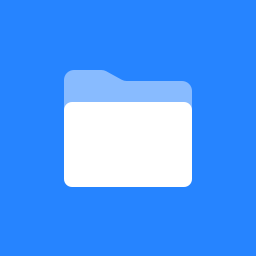How do I delete my account?
You can use the My Data screen to delete your account. You can access this screen by going to ☰ → ACCOUNT, then clicking the My Data tab.
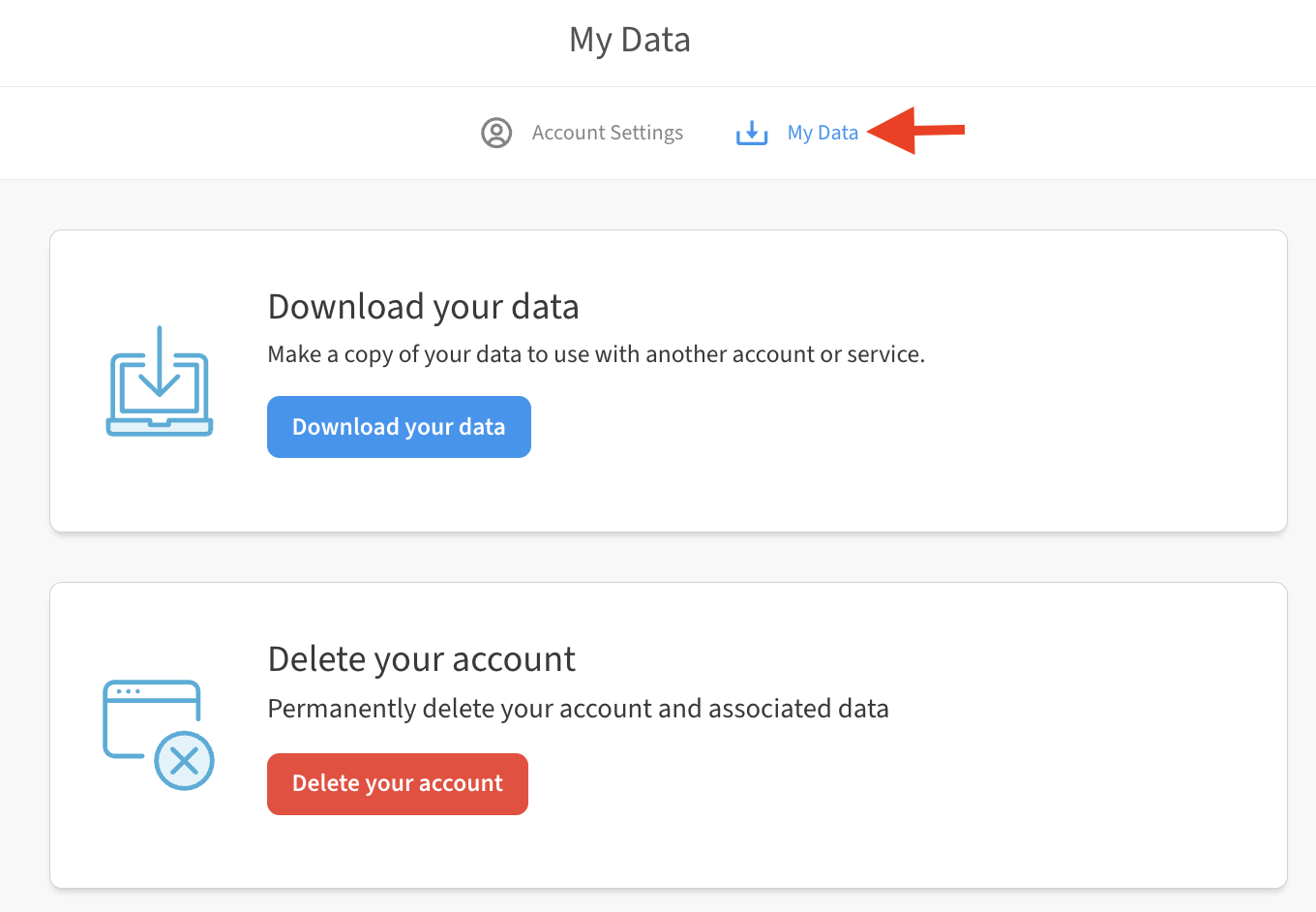
Delete your account
The Delete your account option requests a permanent deletion of your account and associated data.
You’ll be prompted to enter your password to confirm the account deletion, then you’ll see the Account Deletion popup explaining what will be deleted and when. Check the checkbox to confirm, then click Delete Account to process the deletion request. You’ll be automatically logged out at this point.
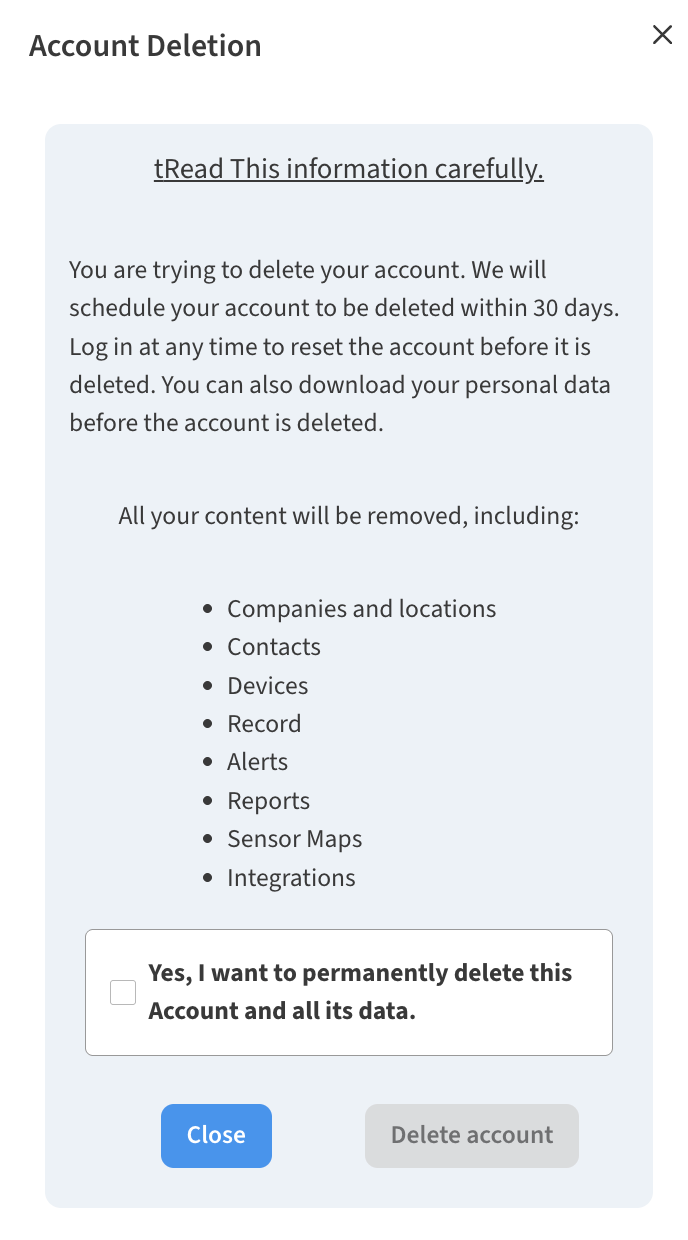
Deletion of your account will take place in 30 days after requested. You will receive Email notification when this occurs.
Will I be notified when this occurs?
Yes. We will send an email to the address in your account confirming when the operation was requested as well as when the operation is performed (30 days later).
Can I cancel the operation?
You can cancel the operation at any point up until the account is deleted by signing into your account and selecting the Re-activate my account option.
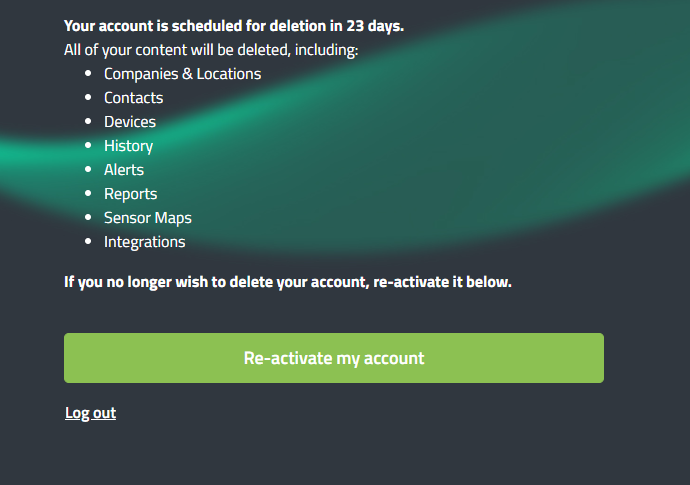
Will this free up my devices so I can transfer them to someone else?
Yes, but only after the account is deleted. During the 30 day waiting period the devices will continue to be associated with your account. If you want to free your devices immediately so they can be added to another account, simply delete the Company or Location that contains them.