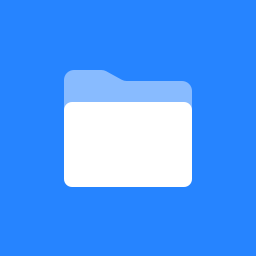My facility has a secure firewall, will this work?
Please review this document with your network administrator / IT department before submitting support tickets for offline Ethernet Gateways.
Our solution can work within secure networks. In many cases simply connecting the LoRa Gateways to your network will work out of the box with no changes necessary.
The easiest way to work around the issues of a secure firewall is to connect the gateways before the secured portion (e.g. in a partitioned zone with full access). Lora Gateways and Sensors use secure transmission and connectivity to communicate directly with each other (and not to other devices within your network) and so allowing them a direct connection to the Internet is a safe and easy path forward.
If your network must enforce security behind a firewall and you need details on Ports to open, please refer to the below list of ports.
Gateway ports (based on LoRa network configuration) Please contact support if you’re not sure which LoRa network configuration your gateway uses.
Gateways shipped preconfigured with Azure - TCP ports 8883 & 443 (this is the most common configuration used in the majority of deployments)
Bring your own gateways configured using these instructions: UDP port 1700
Gateways configured for TTN - UDP port 1700 and TCP port 443 (typically TTN gateways are only seen in deployments prior to 2022)
If an Ethernet gateway isn’t coming online after confirming the ports above are open on the network:
Check with your network administrator that there is no MAC Address filtering or device whitelisting on the local network. If these are present, the solution will still work, but the network administrator will need to individually whitelist all gateways connected.
Check that the Ethernet port you’ve plugged the gateway into has a valid internet connection for something else (like a laptop or PC).
Have the network’s administrator whitelist the following hostnames:
The gateway also makes NTP connections to synchronize its clock, so allow traffic to: