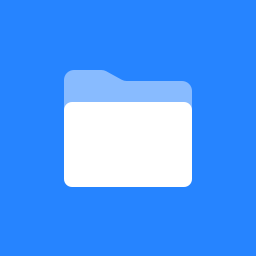Windows or Mac desktop App Installation
The following will help you install the progressive web app on your Windows or Mac desktop.
Note: the desktop app is only available for installation when using the Chrome browser.
Tap on the link provided in the Email you receive, or open your Chrome browser and go to the app dashboard landing page.
In the address bar area, click on the install button.
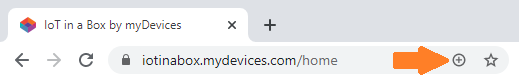
In the popup that appears, select Install.
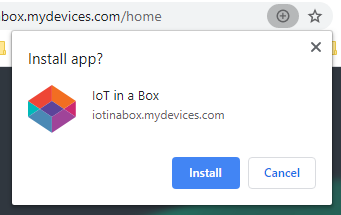
You can then use the app shortcut to open the application.