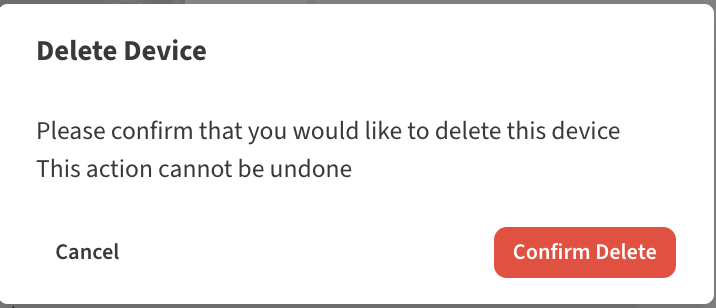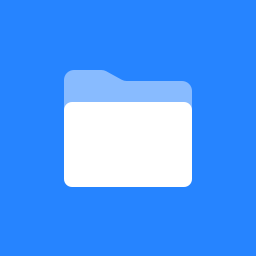How do I remove my sensor and/or gateway?
The following will show you how to remove a Sensor or Gateway from your account. Doing so will free the device and allow you to re-use it in another account or Location.
Removing a sensor or gateway from your account will delete all alerts and data history associated with that device. You may want to download your sensor data for archival purposes before removing from the account.
If you are just replacing a device because of a hardware issue, you can use the Replace Device feature instead which will keep all of the alert settings and history for that device intact.
Click or tap the sensor or gateway from the Manage screen.
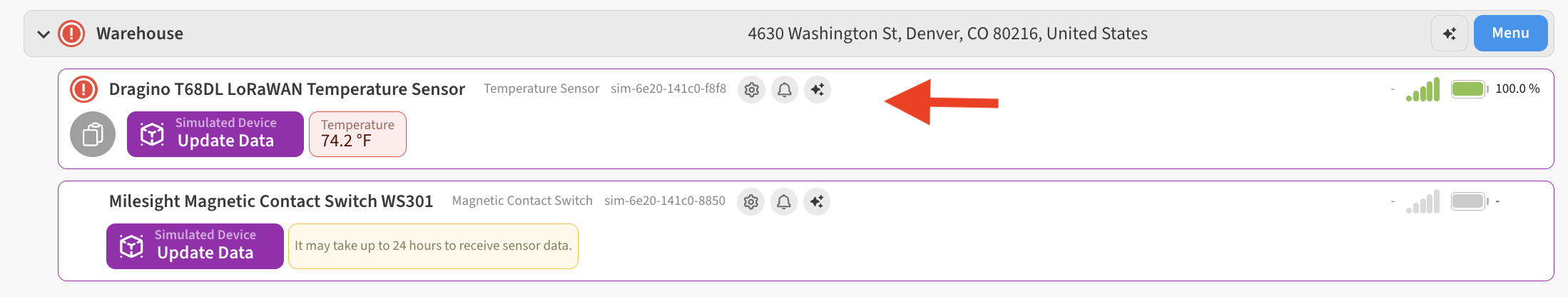
Select the Settings tab for the device.
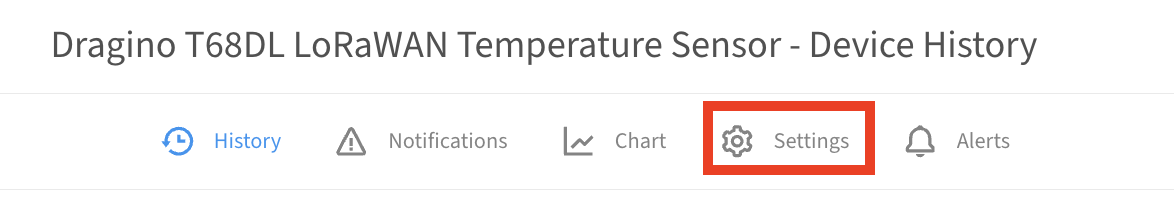
From settings, click the Remove Device button near the bottom
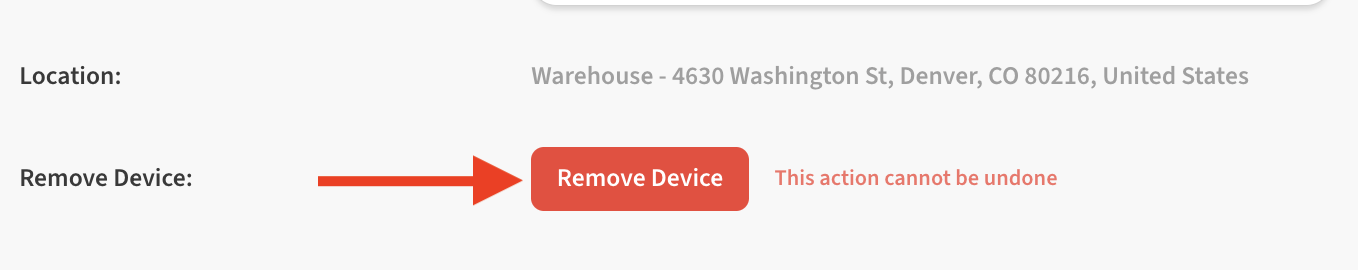
Confirm the device removal with Confirm Delete