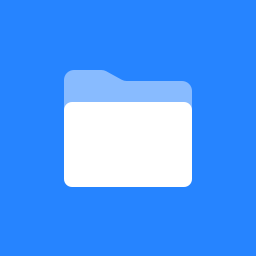Accessing Your Account
In this Guide we’ll walk you through completing your connection to an existing monitoring account so that you can log in and perform your day to day tasks using the sensors already added to the account.
Audience: Contacts who receive an Invite code or are using a shared login and just need to perform simple day to day monitoring tasks.
In this Guide:
1. Complete your account signup
If you are using a shared account login you can skip this step and proceed with logging into the dashboard.
Using an Invite email sent by the account owner
If you received an Invite email, follow the link within to complete signup. You will want to copy & paste the Temporary Password found in the email when asked. If the temporary password does not work, you can use the Forgot Password? link on the same page to set a new, private password.
![]() If you are expecting an Invite email but have not received it you will need to ask the account Admin to resend the invite.
If you are expecting an Invite email but have not received it you will need to ask the account Admin to resend the invite.
2. Access the shared dashboard
In order to view devices and perform tasks you will need to sign into the dashboard using your PC or mobile app. To do so simply open the dashboard landing screen and sign into your account (using the shared login or the account created using the Invite code sent to you).
Bookmark the dashboard URL or install the app to your desktop or mobile device. You can use a web browser or the installed mobile app, usage and features are identical.