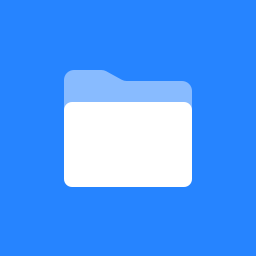How do I edit Alerts?
You can access Alerts from Menu → Alerts each location. This will take you to the alerts list for that Location.
To access alert settings, find the location for which you want to change the alert, expand the menu and select Alerts from the list of options displayed.
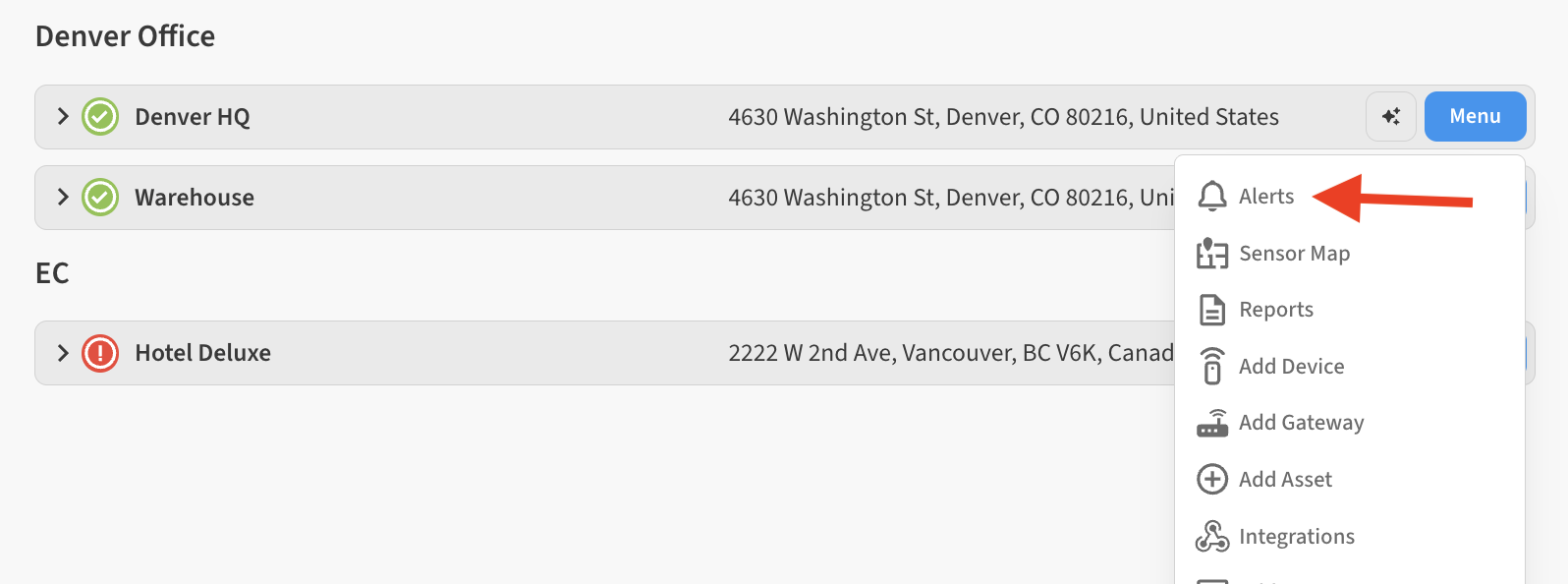
After opening the Alerts list, locate the alert you want to edit and select the Edit (pencil) icon to open its settings. The Edit Alert screen allows you to make common adjustments to existing alerts.
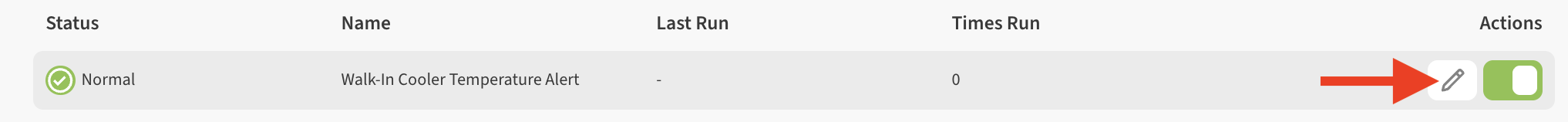
From the Edit Alert screen, you can then adjust the various settings for the alert.
Examples of Alert common tasks:
Adjust the thresholds or add Rules for when alert notifications are sent.
Add or remove Recipients who will receive notification when alerts are triggered.
Tip: If you have lots of alerts to change, you can use the Apply to Other Devices feature which makes bulk changes easier.